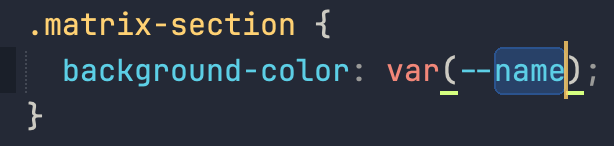I totally miss the auto-complete when I enter e.g.
background: var(…
for colors, “var(–name);” is displayed. Why not the included :root colors?
My online search revealed that this was abolished with ver. 4. Mmhhh. I really miss it because I have to go to the top of my file to get the value and back again to pass it. That takes time.
Surely there is a solution for displaying the variable names?